My FreeBSD Setup
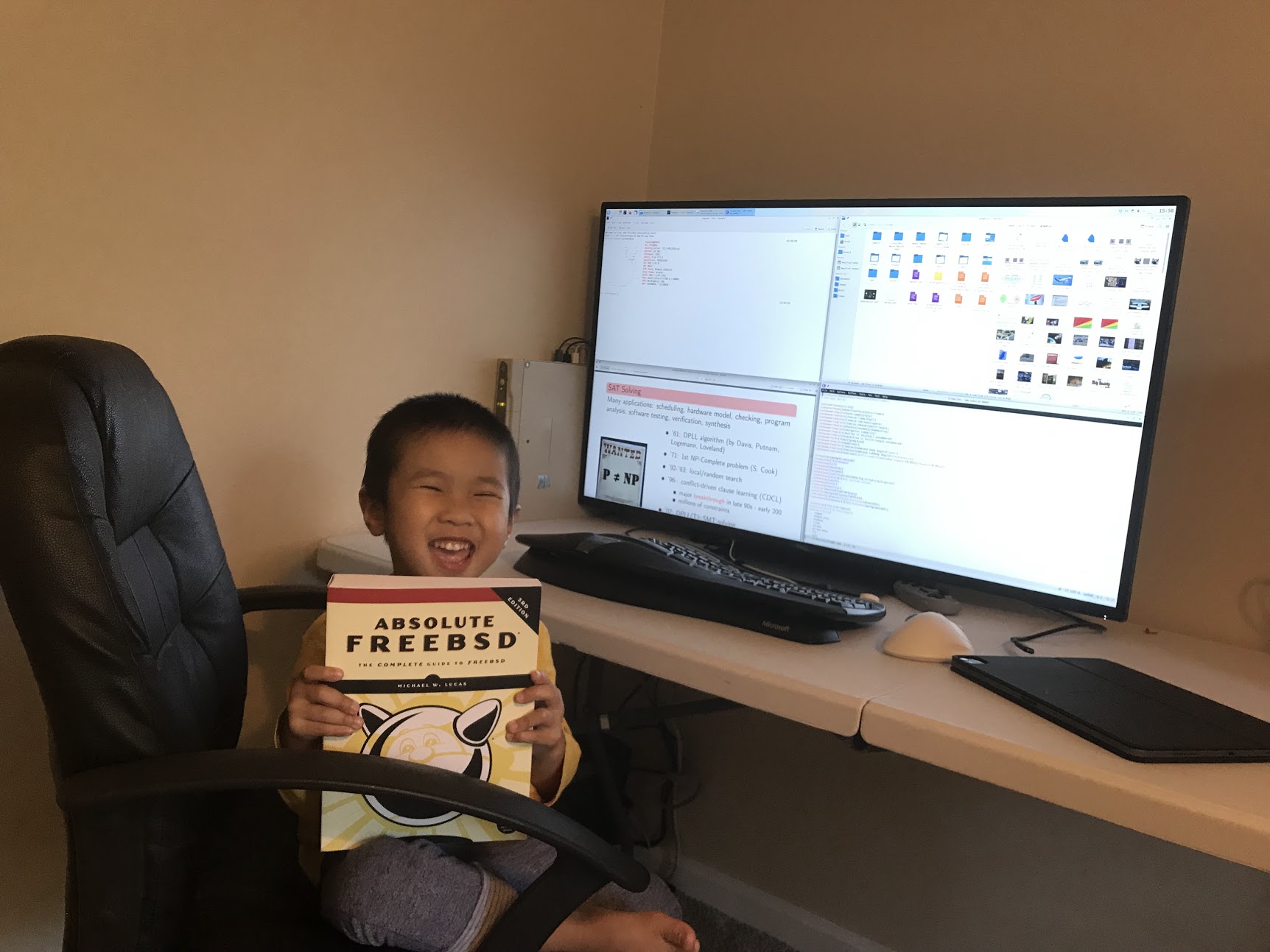
My home machine, which was running Debian and was built in 2007, was becoming old and loud. So, I decided to set up a new home system on a small Dell Optiplex that I obtained from school. I decided to install FreeBSD on it instead of my preferred Debian Linux (because … why not? my lab already has two servers running Debian).
This is the first time that I seriously use FreeBSD (I tried it before for a couple of weeks and went back to Linux). Below is my experience.
1. Timeline
–
Thunderbirdwas updated to a version that doesn't supported OAuth and it was almost a month later that it finally got the new update to fix the issue. Really annoying.
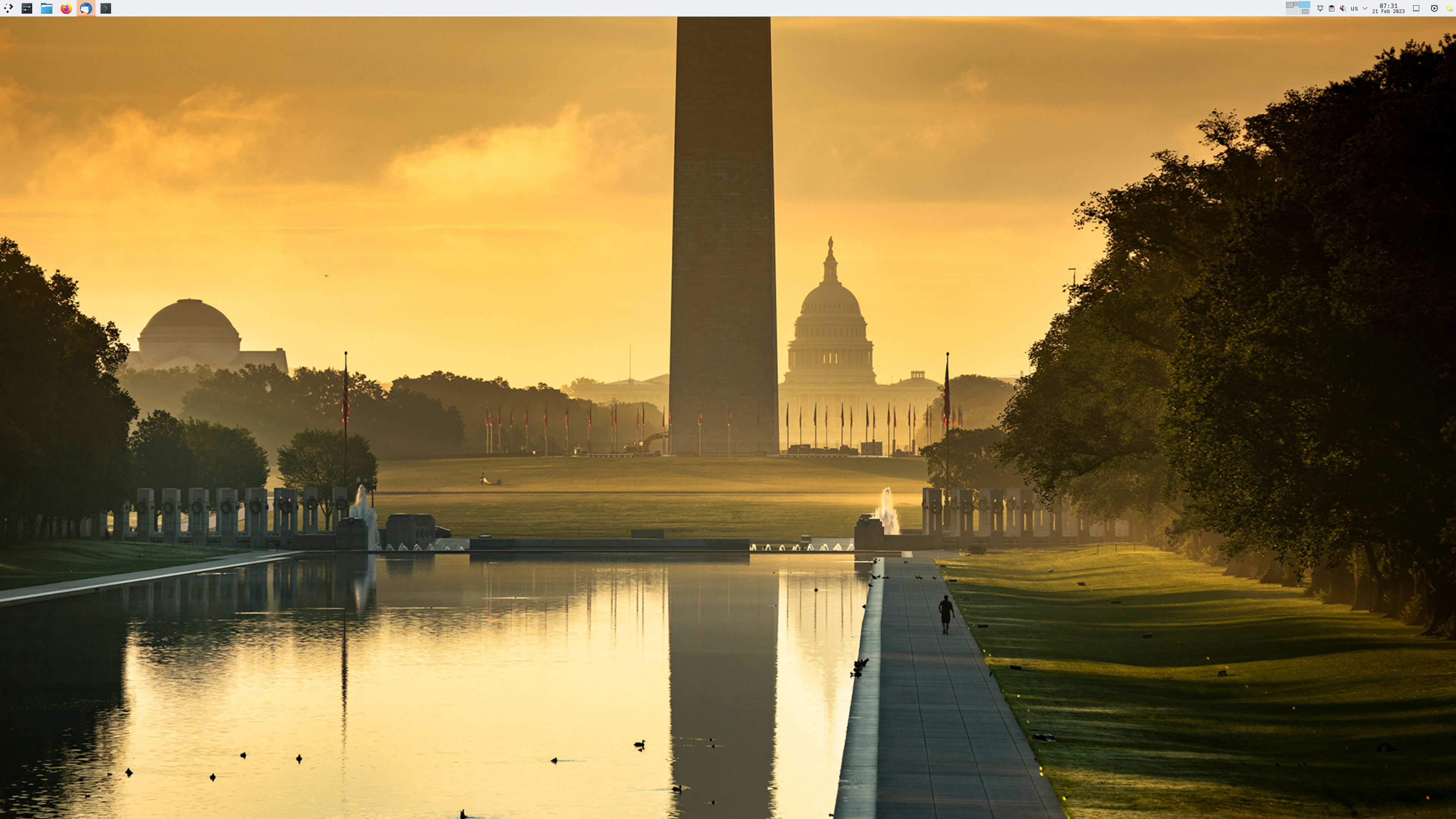
- Things are going strong. Using the machine everyday when I am at home.
- Add a Dell Ultrasharp 43" monitor
- Got the Asolute FreeBSD book – it has ben a while since I bought a computer book
- Setup FreeBSD on Dell Optiplex
2. Machine Specs
``` ` tnguyen@ROARS
` `.....---.......--.``` -/ -------------
+o .--` /y:` +. OS: FreeBSD 13.1-RELEASE-p5 amd64
yo`:. :o `+- Uptime: 24 days, 1 hour, 6 mins
y/ -/` -o/ Packages: 1443 (pkg)
.- ::/sy+:. Shell: fish 3.6.0
/ `-- / Resolution: 3840x2160
`: :` DE: Plasma 5.26.5
`: :` WM: KWin
/ / Theme: [Plasma], Emacs [GTK2/3]
.- -. Icons: [Plasma], breeze [GTK2/3]
-- -. Terminal: tmux
`:` `:` CPU: Intel i7-7700 (8) @ 3.600GHz
.-- `--. GPU: HD Graphics 630
.---.....----. Memory: 20354MiB / 32434MiB
3. Installation
Installation was straight-forward by downloading and installing the ISO. Then for installation I pretty much just accepted all default options. I believe I unchecked all server capabilities during installation because this will be used mainly as a desktop, and not a server.
FreeBSD doesn't seem to give me an option to install software (e.g., X, desktop environment, ..). That is fine, I can install them later.
Installation was so quick that I couldn't see what was being installed.
4. Using
After the first boot I then logged in as root to update the system, install X, KDE, emacs, and various things. But I didn't really know to do any of these. So I openned my iPad and go to read FreeBSD manual.
4.1. Installing Things
From the manual, I've learned various new commands for upgrading and installing software and so
# updating the system freebsd-upgrade fetch freebsd-upgrade install # updating package pkg upgrade
Next is installing and using X, which I encountered some problems. This is mainly because of me, as I didn't even know what graphic card this computer has other than some integrated one (likely Intel).
# installing X was easy pkg install xorg
Installing X is easy, then I tried startx and it failed immediately, which is not surprising because I haven't configured any graphic driver. I then tried the Linux way which is editing xorg.conf file, and I found the FreeBSD manual also has section about doing this. So I spent half an hr doing this without much success (because the manual says use "intel" as Driver). It was pretty late and I was so sleepy to debug and so went to bed.
On the next day, I quickly googled for FreeBSD, X, Intel and fond out that the correct dirver is i915kms (not intel). Moreover, I shouldn't even have to edit xorg.con or any file, everything should be automatically detected and loaded. Anyway, don't remember all the details but I think I did something like below
pkg install drm-kmod # /etc/rc.conf kld_list="i915kms" dbus_enable="YES" # for KDE
Now startx works and so I don't need use root and so added the username I created to the video group and log in using that username (I also found out that I cannot su to root and then had to also add my username to wheel).
4.2. KDE
Anyway, I then installed KDE, created a simple ~/.xinitrc file
exec ck-launch-session startplasma-x11
and startx to start KDE.
- Why KDE? In the past I typically used either WindowMaker or Trinity desktop. I wanted to try something new. I probably will switch back to WindowMaker soon, but so far I like that the new KDE because it allows me to perform natural (invert) mouse scrolling in Firefox (when I was in Linux I was never able to get Firefox to do this kind of scrolling with Trinity or WindowMaker).
5. Other stuff
I was able to install Firefox and Thunderbird and setup my mails. Pretty straightforward.
5.1. Things that don't work
- Sometimes it won't automatically turn off my monitor. Never had this problem with the older, smaller monitor.
- Can't get my Canon printer to work. It sees the printer (wireless) but Canon does not have the driver for this printer for BSD.
- Slack is not available on FreeBSD, so I had to run it inside Firefox.
I can't get my monitor to output any sound. The monitor has a speaker. And KDE reports that sound driver working fine, but I can't hear any sound.- got this to work, not sure how though.
5.2. My .dot files
/boot/loader.conf
kern.geom.label.disk_ident.enable="0" kern.geom.label.gptid.enable="0" cryptodev_load="YES" zfs_load="YES" kern.vty=vt #snd_hda_load="YES" snd_driver_load="YES"
/etc/rc.conf
hostname="ROARS" ifconfig_em0="DHCP" ifconfig_em0_ipv6="inet6 accept_rtadv" sshd_enable="YES" # Set dumpdev to "AUTO" to enable crash dumps, "NO" to disable dumpdev="AUTO" zfs_enable="YES" kld_list="i915kms" dbus_enable="YES" ntpd_enable="YES" cupsd_enable="YES" devfs_system_ruleset="system" coretemp_load="YES" sendmail_enable="NONE" sddm_enable="yes"
~/.config/gtk-3.0/settings.ini
[Settings] gtk-application-prefer-dark-theme=false gtk-button-images=true gtk-cursor-theme-name=breeze_cursors gtk-cursor-theme-size=24 gtk-decoration-layout=icon:minimize,maximize,close gtk-enable-animations=false gtk-font-name=Hack, 10 gtk-icon-theme-name=breeze gtk-key-theme-name=Emacs gtk-menu-images=true gtk-modules=colorreload-gtk-module:window-decorations-gtk-module gtk-primary-button-warps-slider=false gtk-theme-name=Emacs gtk-toolbar-style=3 gtk-xft-dpi=98304
6. Thoughts
I have been using FreeBSD for only three days, during which my son has already explored and played various KDE games on it. It doesn't feel much different from my old Debian desktop, though the new machine is very quiet when compared to my old computer. I was able to start working and being productive on it right away.